How do I track my bill?
На головній сторінці зліва обираємо пункт «ОПЛАТИ» і переходимо у розділ, в якому видно всі надходження коштів.
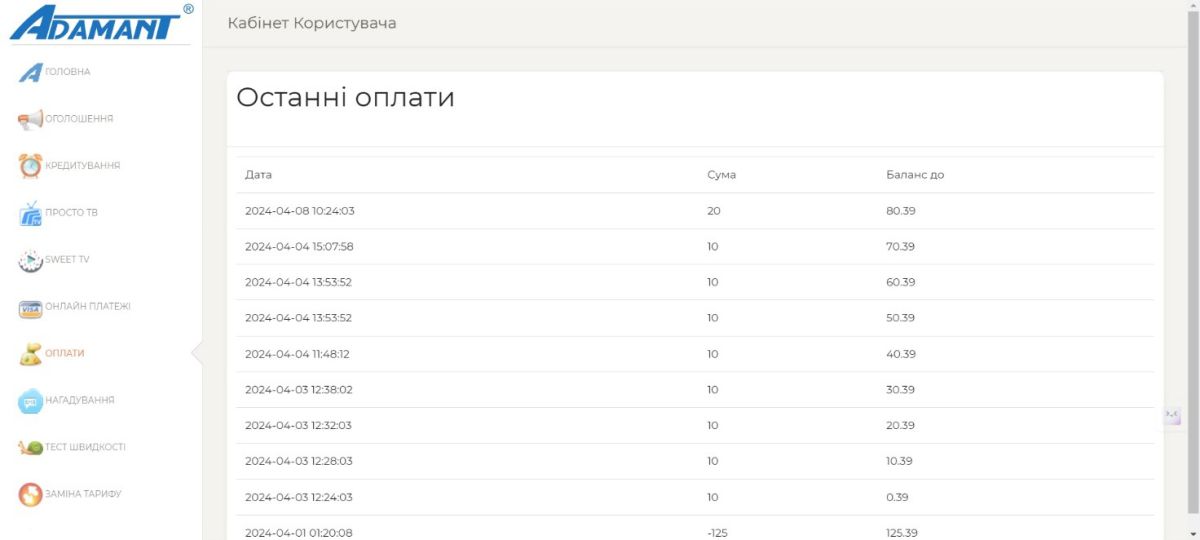
Stable and quality Internet Services for everyone!
На головній сторінці зліва обираємо пункт «ОПЛАТИ» і переходимо у розділ, в якому видно всі надходження коштів.
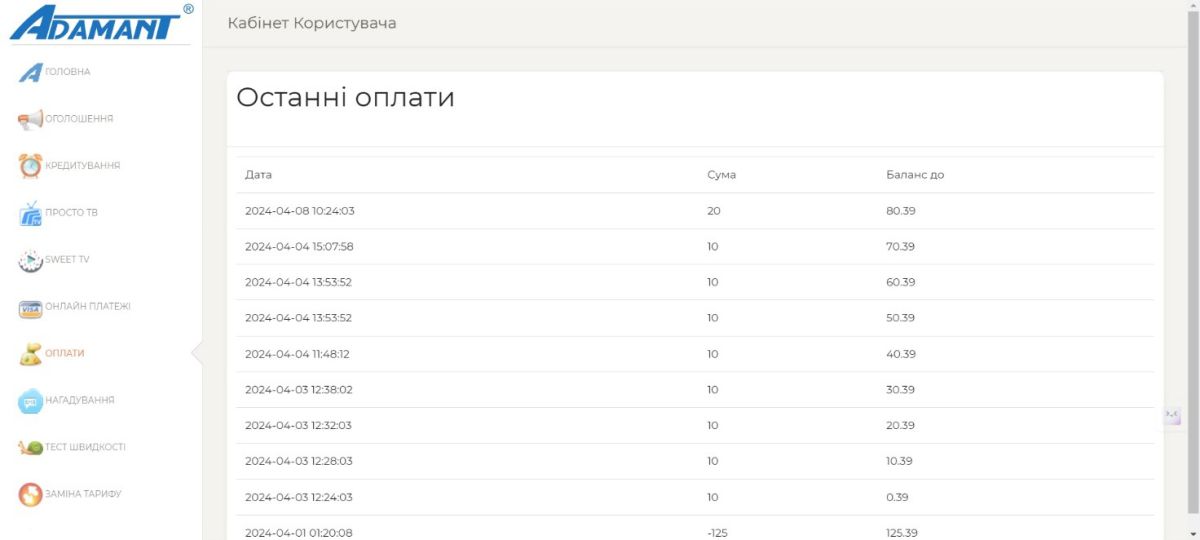
The version of Adamant website is adapted for blind users. With the help of software, programs of non-visual access to the desktop of the computer, which work by language alerting the user about objects on the desktop and windows, actions and processes, the user can use the site without any obstacles.
With special programs for the blind, the user can control what he or she is reading by moving the cursor to the appropriate area of the text using the mouse or arrows on the keyboard. Some programs can also convert text to braille if the computer user has a braille display.
Recommended software: