How to connect the SWEET.TV?
How to connect the TV?
Інструкція підключення SWEET. TV
- Для встановлення — зайдіть до магазину програм на своєму пристрої;
- Введіть SWEET. TV у рядку пошуку;
- Встановіть програму. Це безкоштовно!
- Зателефонуйте до абонвідділу і пройдіть безкоштовну SMS активацію разом з нашим менеджером, т.я. код активації послуги, який прийде Вам на телефон Ви маєте продиктувати нашому менеджеру!
- Використовуйте один телефонний номер для всіх пристроїв.
- Виберіть умови тестового режиму (для нових користувачів).
- При підключенні телебачення через Адамант діють акційні тарифні плани зі знижкою по програмі «TV-Сервіс для всіх», а також є тест-драйв строком на 7 днів за 1 грн.
Інструкція підключення SWEET. TV через Особистий кабінет
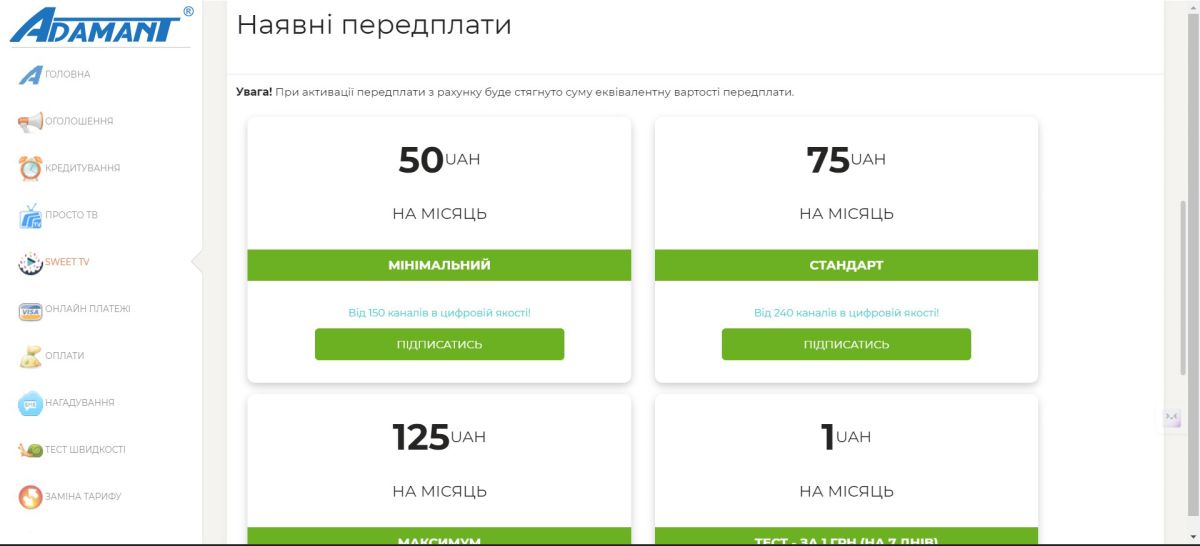
- На головній сторінці зліва обираємо пункт «SWEET.TV» і переходимо у розділ.
- Зверніть увагу, що при обиранні тарифного плану і натисканні кнопки «підписатись», з Вашого рахунку одразу буде списана абонентська плата, тому радимо спочатку обрати тариф «Тест».
- Перевіряємо замовлення, натискаємо «Завершити».
- Якщо послуга не запустилась, радимо звернутись до абонвідділу (в робочий час пн.-пт.:
09:00—19:00 , сб.:10:00—18:00 ) Вам необхідно зареєструвати Ваші пристрої в особистому кабінеті.




