PuTTY: client for SSH and telnet
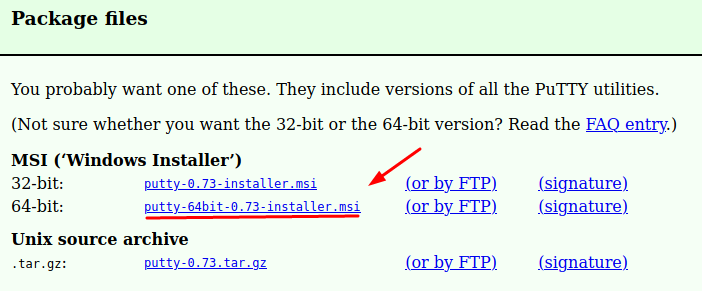
Depending on Your system, choose 32-bit or 64-bit.
After downloading, install it and run. Now enter the following data:
- In the Host Name field, enter the IP address of Your VPS
- InConnection Type select an item SSH
- Enter a name for the session to the field Saved Sessions, for example MyVpsName
- Save our session by clicking the button Save
- Click on the connection button Open
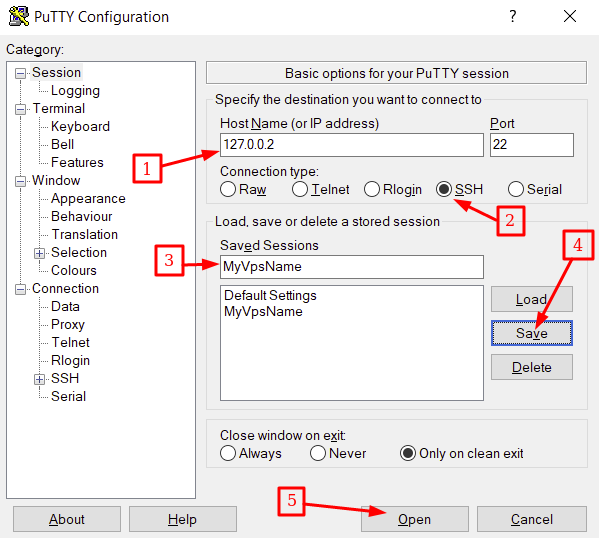
Then a console will open where You will need to enter login and password from Your VPS.
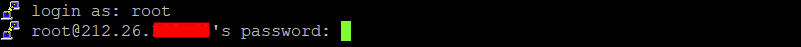
That’s all.




