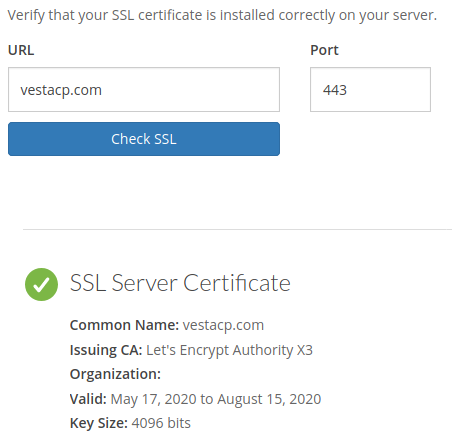How to set up an SSL certificate in VestaCP?
Click the «Edit» button on the required domain.
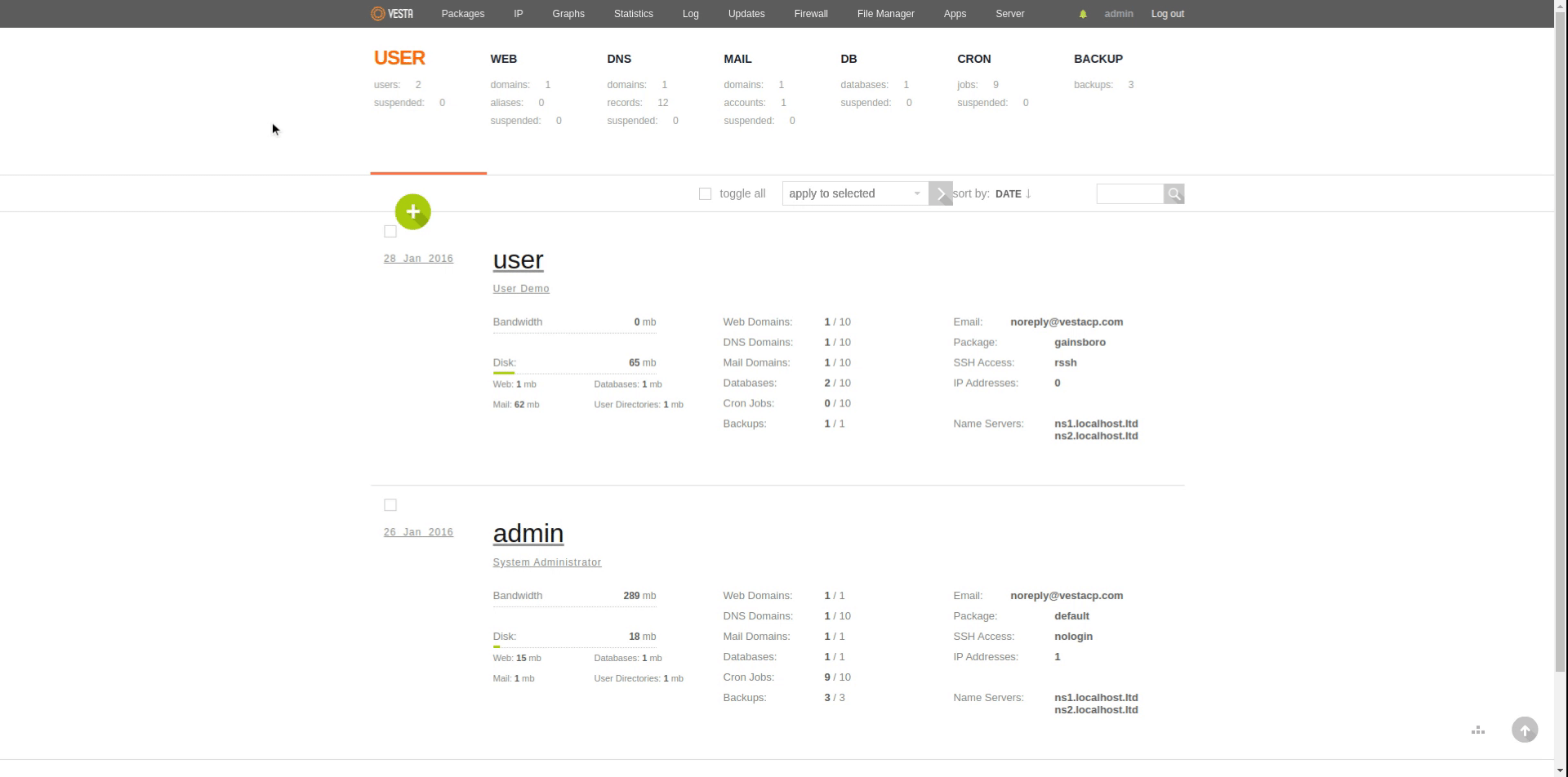
In the new window we find the item «SSL support» put a tick and enter the data of your certificate
- SSL certificate
- SSL certificate key
- SSL Certification Authority
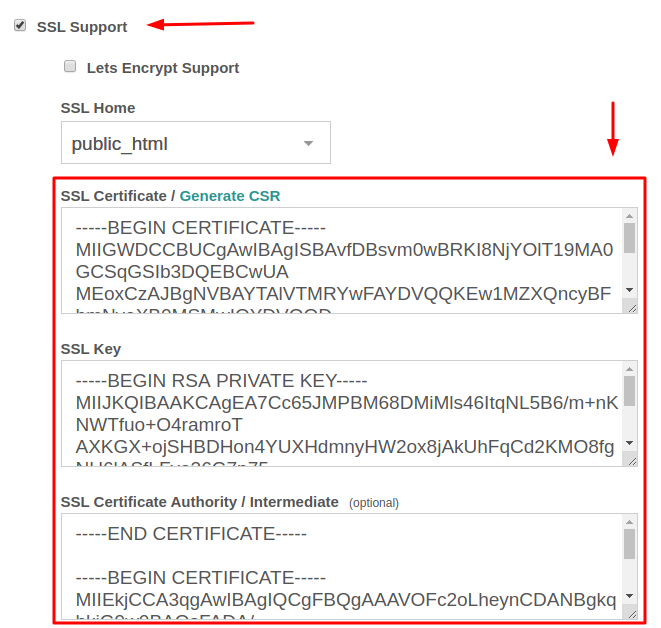
We save the changes.

It remains only to register the redirects from http to https in the. htaccess file.
In the directory of your site, add the following lines to it:
RewriteEngine On
RewriteCond %{HTTPS} off
RewriteRule (.*) https://%{HTTP_HOST}%{REQUEST_URI}
That’s all, now you will have https working.
You can check the correctness of the installation of the certificate using this.