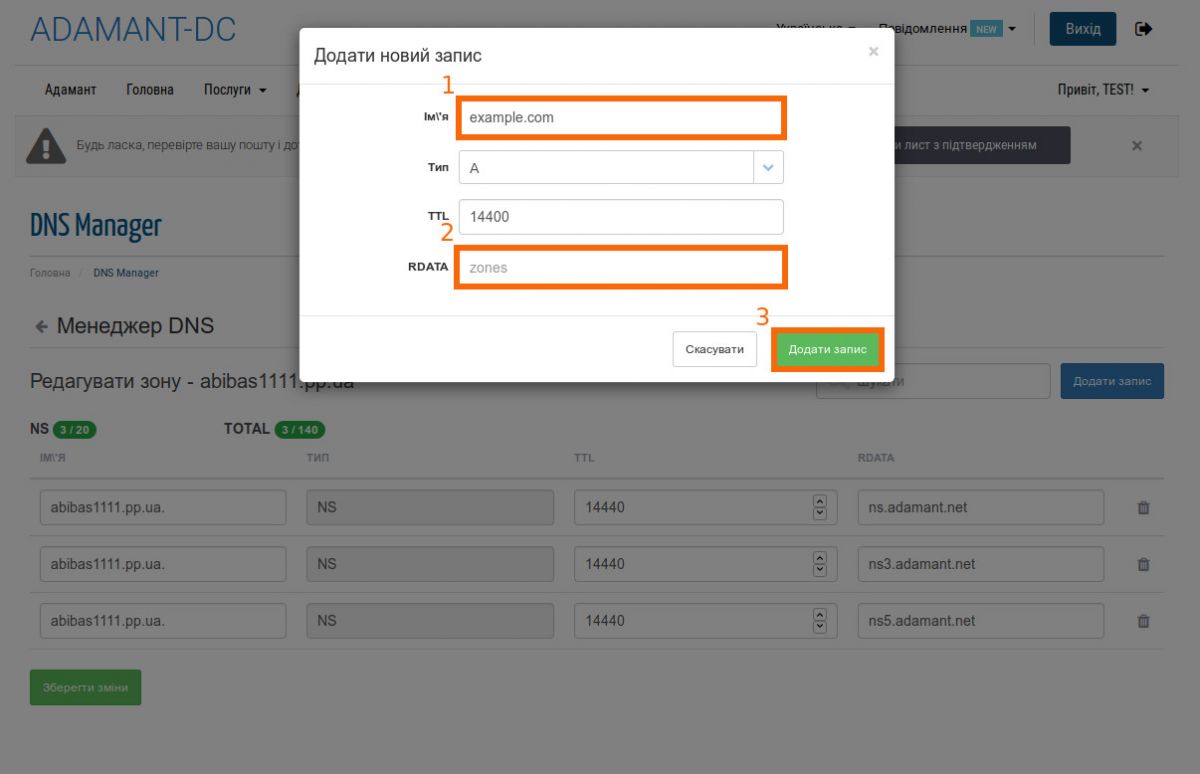How to add an A-record in your personal account?
First, you need to check the NS (Nameservers) that are configured in the personal account for the domain name: >> go to the section called «Domains», >> then, opposite the required domain, click on the wrench icon >> then go to the «Name- servers «.
If NS (Nameservers) is set by default: ns.adamant.net., Ns3.adamant.net., Ns5.adamant.net., Then the A-record must be added / changed in the personal account.
Otherwise, when NS (Nameservers) are installed other than the above, and they direct the domain name to any hosting server (shared web hosting), then it will be necessary to configure the A-record in the control panel on the hosting account where they are sending it.
For example, if NS (Nameservers) are configured as follows: nsda6.adamant.ua. and ns6.adamant.ua., they direct the domain to the hosting server DA6 (shared web hosting), where it will be necessary in the control panel on this hosting server to add, change the A-record, and not in the personal account.
How to add an A-record in your personal account?
Select the section titled >> «Domains», then, opposite the selected domain name, click on the key icon, then select the «DNS Management» menu item on the left, where you can add A-records.
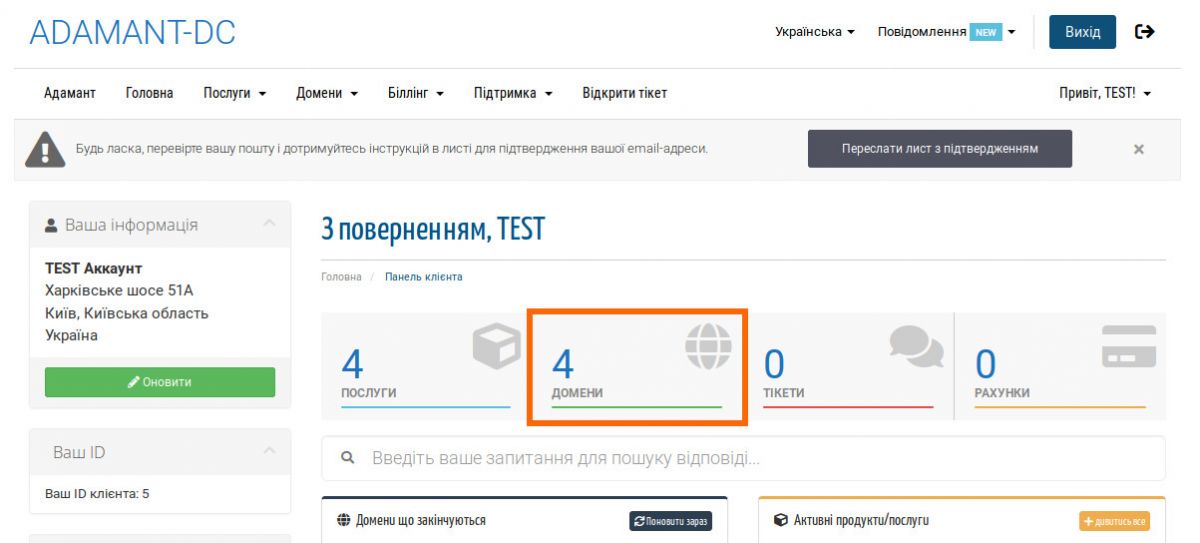
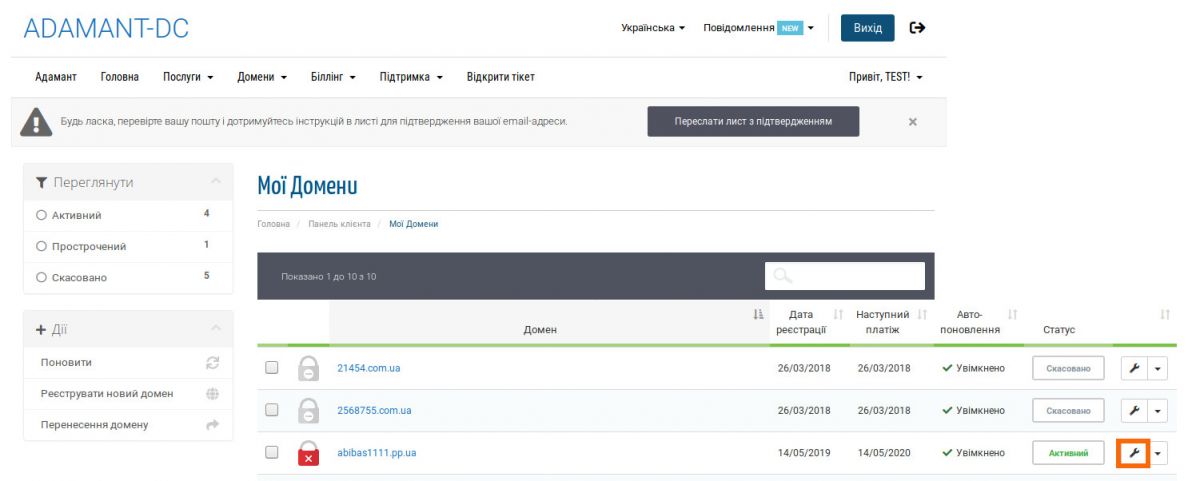
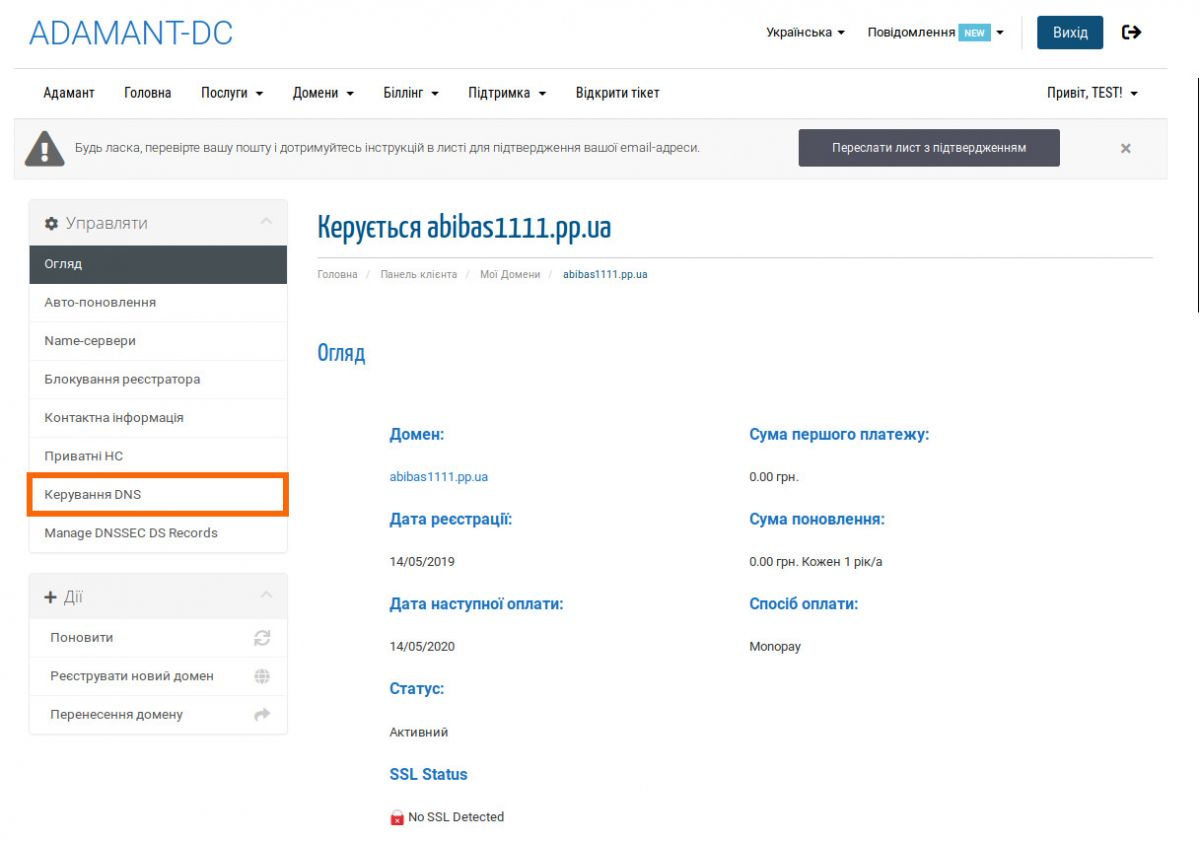
- Click on the «Add Record» button;
- Opposite the item «Type» click on the arrow icon to open the list
- Select type «A» to add IPv4 address
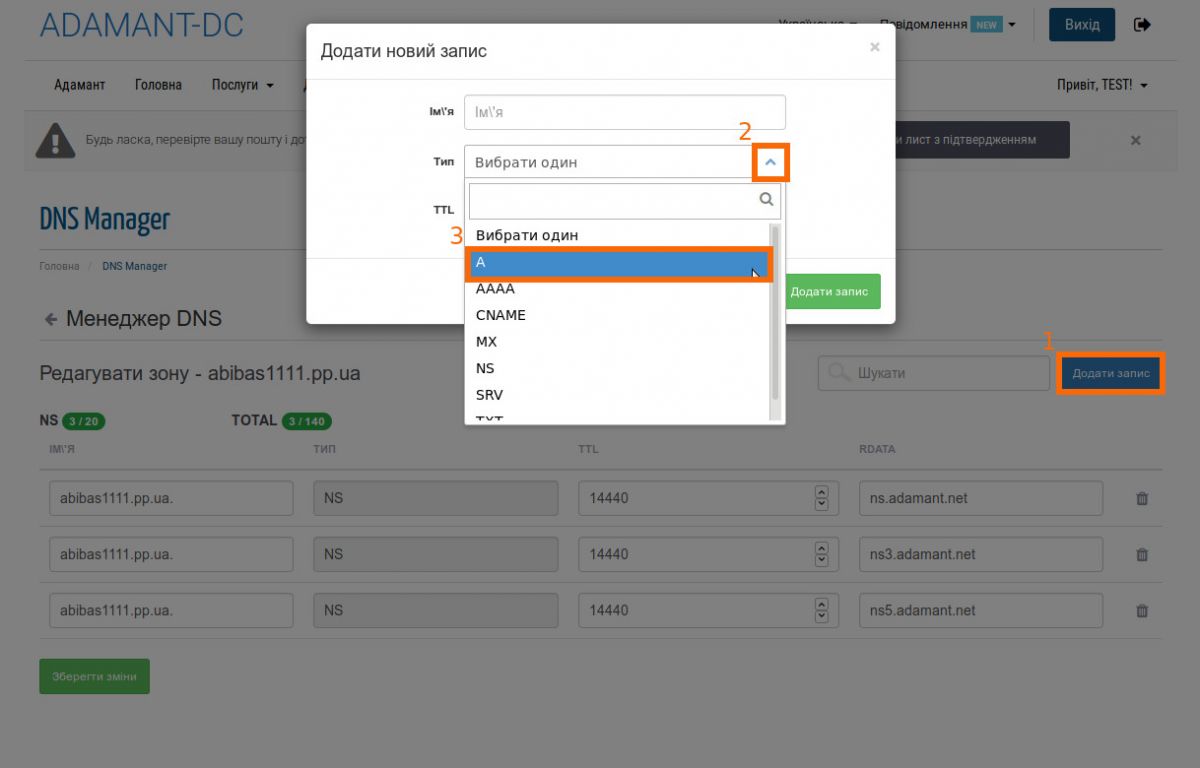
- In the «Name» field, enter the domain
- Specify the required IPv4 addresses in the «RDATA» field
- Carefully check the correctness of the filled in information, if everything is correct, click on «Add record»
It can take up to 72 hours for DNS servers to fully update new records, some servers will already be able to see new information within 4−8 hours.