How do I activate Let’s Encrypt SSL certificate in the hosting control panel?
To activate the SSL certificate Let’s Encrypt, You need in the hosting control panel (for example: da7.adamant.ua:2222) to go to the page «Domain settings» -> select a domain and check «Secure SSL».
Also select the checkbox: whether SSL will work through the private folder directly, or whether private will translate the public folder so You don’t have to move the domain to another folder.
Then, in the main menu of the hosting control panel, go to SSL Certificates, select «Use a shared server certificate» -> «Let’s Encrypt».


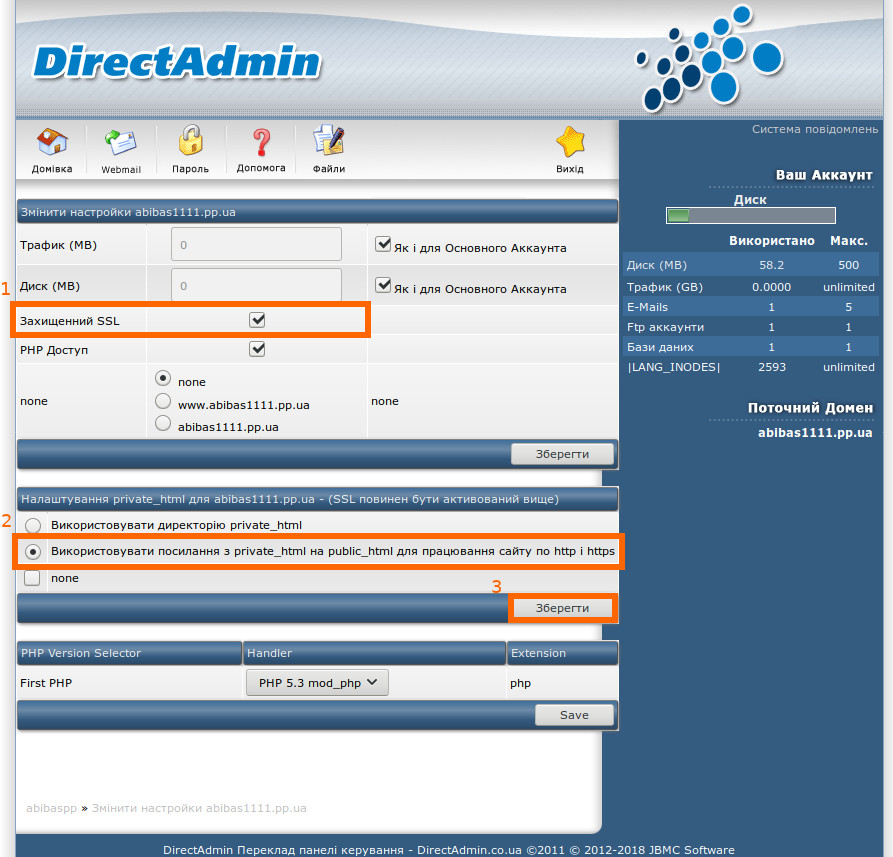

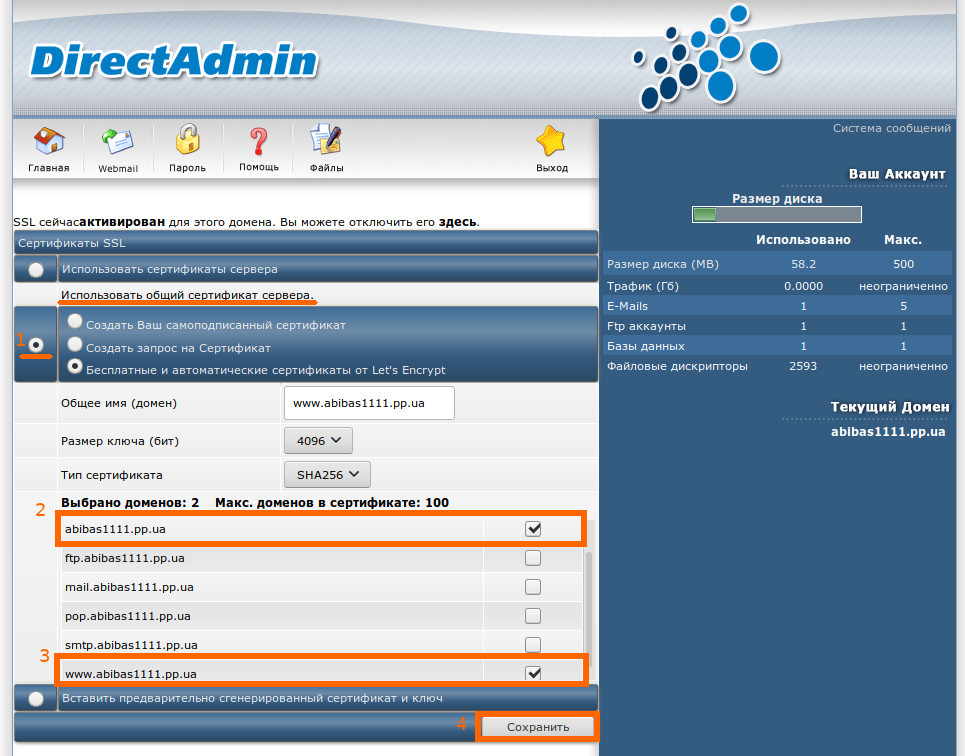
/p>




