What is a domain (DNS) and subdomain, how to choose a domain for a site?
- 23.10.2022, 07:06
- 6972

It is easy for machines to recognize these sets of numbers, but not for a person. Imagine that to search for a site, you would have to enter such numbers in the address bar of your browser. It was for the convenience of man that domain names of sites were invented. If you enter the number (212.26.128.166) in the browser, you will see that it belongs to the adamant.ua domain.
A domain is the symbolic name of a site that is associated with its IP address.
To store and recognize links between domains and IP addresses, a unified domain name system DNS (Domain Name System) and a whole hierarchy of uppercase domain levels were created.
In addition to domains, there are subdomains, which are used for the structural organization of the site. Simply put, a subdomain is a child of your main domain that participates in a common hierarchy and has its own level.
Let’s talk about this in detail.
Domain levels and zones, what are they and which one to choose?
A domain is the basis for promoting your web product on the web. It is very important to understand the features and differences of domain names and zones in order to easily develop and properly promote the site. For the most part, domains have from 2 to 4 levels and it is customary to read them from right to left.
Domains of the first (top) level TLD (top-level domain)
For the convenience of users, top-level domains are divided into groups.
National (ccTLD)
Everything is intuitive, they indicate the countries of sites and companies:
- .ua (Ukraine);
- .pl (Poland);
- .lt (Lithuania)
- .md (Moldova), etc.;
They have their own specifics, for example, the .ua domain is available only for registered trademarks and the name must contain the exact name of the trademark.
Regional
Designate large regions and continents:
- .eu (European Union);
- .asia (Asia);
- .africa (Africa), etc.
International or Generic (gTLD)
Domain zones for general use:
- .com (commercial) — suitable for international commercial companies and online stores;
- .biz (business) — another zone for commercial companies;
- .org (organizations) — originally designed for non-profit organizations, now used everywhere. We recommend using for websites of companies that do not carry out commercial activities on the Internet;
- .net (network) — for network structures (providers, developers, etc.);
- .info — for information or news sites;
Thematic (new gTLD)
Designate various areas of activity with an exact indication:
- .blog — blogging;
- .shop — for stores;
- .agency — for agencies providing services;
- .fitness — for fitness clubs;
- .style — for beauty salons and stylists;
- .cafe — for establishments;
- etc.
Limited use
- .gov — for government agencies;
- .mil — for military resources;
- .aero — for airlines;
- .mobi — for mobile operators;
- .edu — for educational institutions.
Second level domains
Contain an abbreviation or the name of your site (adamant.ua, google.com, wikipedia.org). The domain name of a site is also a level, and this level may shift depending on your industry and region.
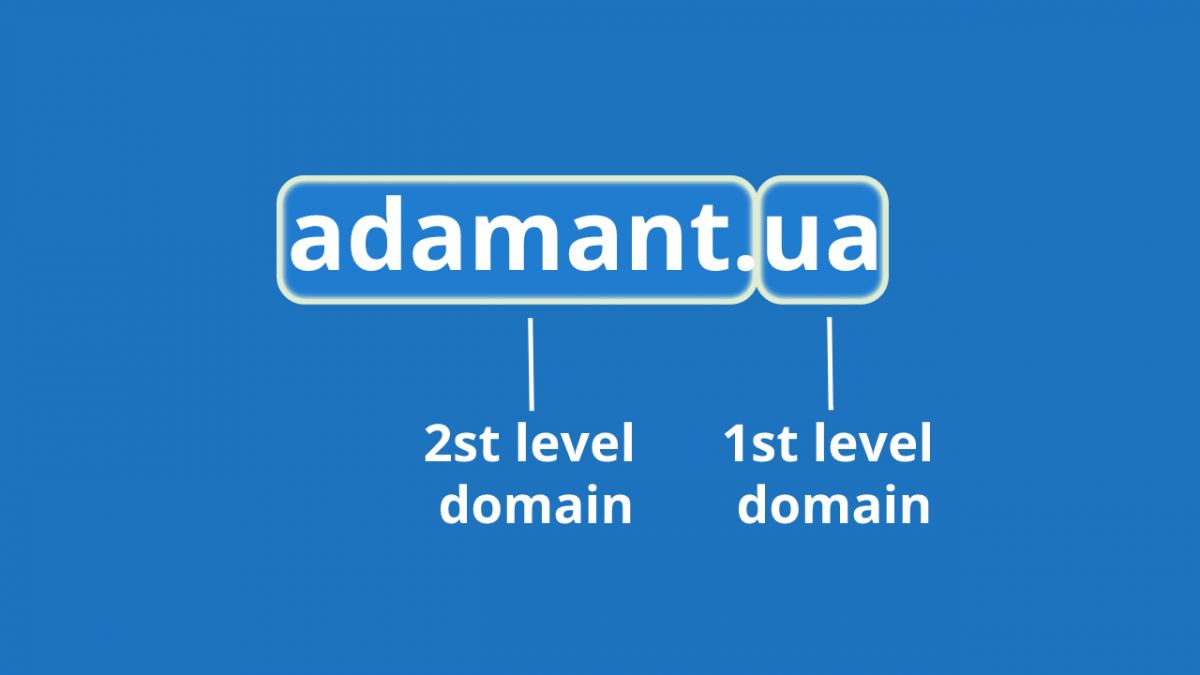
Mixed (national + international)
Not every company can afford a national domain and not every company is international. They decided to mix domain zones to indicate the direction and regionality of sites:
- .com.ua/.co.ua — for Ukrainian commercial companies;
- .biz.ua — also intended for Ukrainian commercial companies;
- .org.ua — for Ukrainian non-profit organizations;
- .net.ua — for Ukrainian providers;
If your company is engaged in commercial activities only on the territory of Ukraine, the domain com.ua or biz.ua will suit you.
Regional
There are also domains with the designation of cities:
- .kiev.ua/.kyiv.ua;
- .if.ua/.ivano-frankivsk.ua;
- .te.ua/.ternopil.ua;
- .vn.ua/.vinnica.ua.
This zone will suit you if your business is tied to a specific city.
Third level domains
Can be in the form of a full site address (name.com.ua, name.net.ua, name.kh.ua, name.kiev.ua)
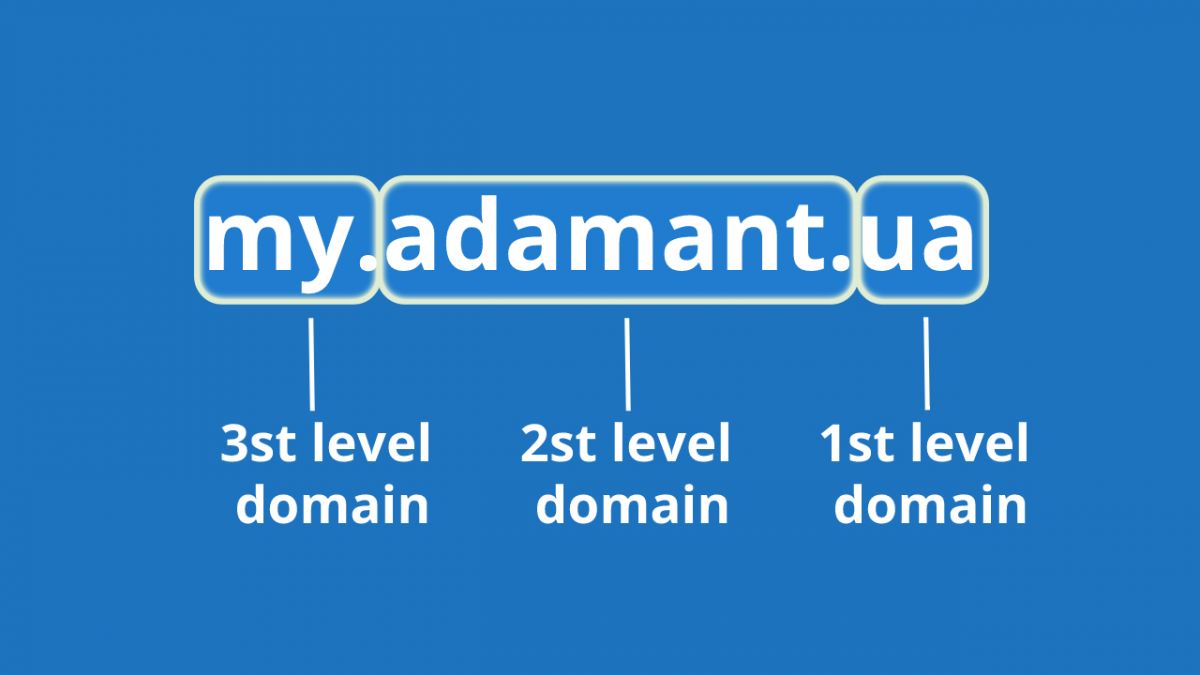
But also, your subdomain based on the second-level zone (my.adamant.ua, biz.liga.net, uk.wikipedia.org) can be considered a third-level domain.
Fourth level domains
They refer purely to subdomains of sites with third-level domains (bt.rozetka.com.ua, subdomain.domain.org.ua). Such addresses are complex and rarely found on the network.
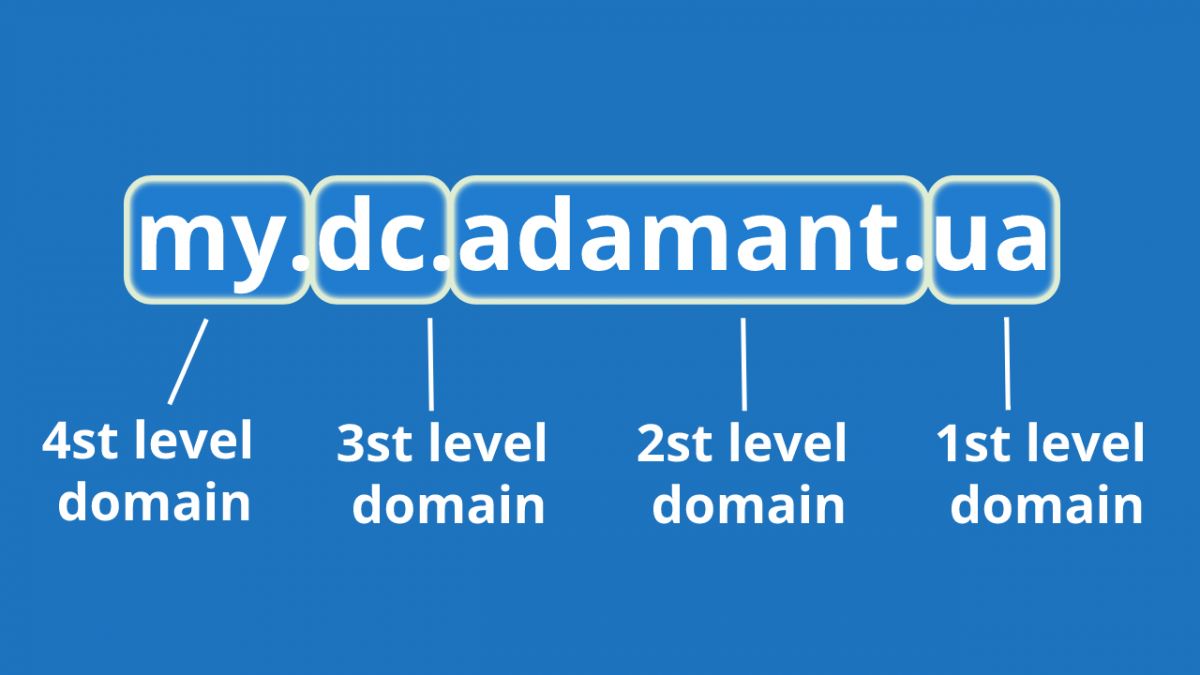
How to choose a domain zone?
Each of the zones has its own designation, which must be taken into account when creating a site domain.
For better identification and proper segmentation of resources in search engines, you should adhere to the classification and choose a domain zone that best suits the area of business or organization.
This will help you achieve relevance to google search bots, which will favorably affect your site in the SERP competition.
How to come up with a domain name?
Follow simple rules to come up with a domain name and check if it is free, and then start working with your web resource.
Simplicity
Choosing an easy-to-dial address is critical to success among your competitors. The main task of the name is to convey all the important information to the client in a compressed format. For example, your product name or abbreviation. Do not use too long and complex words.
Use keywords
Choose the most relevant keywords that describe your product, business or service. The easiest way to create a domain name is to take your niche/keyword. Now you give the impression that your site is reliable. Don’t use keywords longer than 2 words.
Focus on your region
If your website is designed to collect customers from a specific location, such as a candy store in Kyiv, adding that location to your domain name will help visitors understand where they can find you.
Use of signs
If your name consists of two words, you can write them together, but most likely such a name will already be taken. In this case, you can put a hyphen (-) between words. But no other characters can be used in domains.
Domain registration
To start an online business, you need to register a domain name for your website. This process is quite simple.
When you choose a domain name through domain registrars, you are registering it for one year with the option of multi-year registrations. You will be able to renew your domain name registration when the initial period ends.
Here are the steps to purchase and register:
- Select a provider. To obtain a name, you must first find a registrar accredited by the Internet Corporation for Assigned Names and Numbers. Adamant offers reliable domain registration at attractive prices.
- The next step is to check the domain name, which should include an availability checker.
- Choose the best option. When you check the available options, you often find that the best options are already taken. In this case, try adding a hyphen to the name or replacing it.
- Once you’ve settled on a domain name, it’s time to pay for it. During the checkout process, you will be required to enter your contact information, including your email address, for registration.
All is ready!
Now you can choose hosting for the site and start it up.