How to set up mail after buying a domain?
- 14.04.2023, 07:24
- 14506
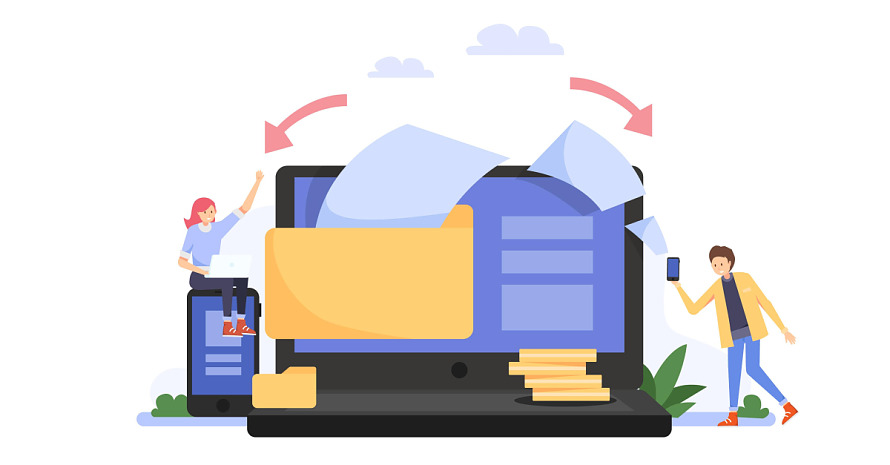
Step 1. Select the domain you want and go to the «Manage domain» section.
Step 2. On the page that opens, in the Actions section, select Manage DNS.
Step 3. Using the «Add record» button, select the «MX» record type.
Step 4. Enter the following information:
- domain
- MX
- TTL
- priority
- domain name of the mail server
So, setting up an email after buying a domain requires a few simple steps. You can easily create a professional email address that reflects your brand and helps you communicate effectively with your customers.